There you are, you relax and take a big breath coz you know you’ve written a masterpiece. It’s an article, a letter, a flyer, info for your blog, website or Facebook page and you know it’s great. You check it a couple of times and are satisfied it’s all word perfect so you hit the print or publish button. Then you see it… a glaring error that sticks out like the proverbial. You sob hysterically and wonder why you didn’t pick up the error.
Ever happened to you? Of course it has so that’s why this timely article from Mary Morel is worth a read, several reads in fact.
Proofreading your own work is difficult. It’s so easy to miss mistakes because you tend to read what you think you’ve written.
A famous typo is a missing word in a 1631 edition of the Bible – the word ‘not’ was left out of the commandment: Thou shalt not commit adultery. The publishers were fined and lost their printing licence.
This edition of the Bible has become known as ‘the wicked Bible’. Although most copies were burned, a few libraries, such as the New York Public Library and the British Library, still have this edition.
My proofreading tips
- Put your writing aside – preferably overnight.
- Proofread a printed copy and use a ruler or piece of paper to stop yourself reading ahead.
- Read your writing twice to correct grammatical errors and typos – once is not enough to spot all errors.
- Check the layout separately – headings, spacing, graphs and tables.
- Give your document a final skim-read in case you’ve missed anything.
- Ask a friend or colleague with an eye for detail to read your document.
Subscribe to Mary’s always informative and useful newsletter here.
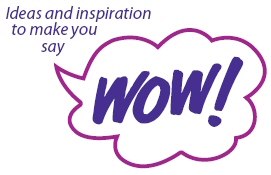
Your post warms my heart, Winston; it’s so nice to know someone still cares about proofreading! 🙂
I’m so fanatical about this, I read all my stuff aloud. Sometimes twice. Even then, my eagle-eyed wife still finds the odd error. You can never be too careful.
I didn’t know that about the bible, by the way. Thanks for flagging Mary’s work. Best regards, P. 🙂
I was thinking of you and how fantastically pedantic you are about getting it right Paul when I posted the article. Having been reminded of my sins once or twice by you (and thank you for it) I have you on my shoulder whenever I write!
And another heart warmed here!
Reading out loud is my favourite tip, especially for hearing when similar words are repeated in close proximity.
Let’s keep the message loud and clear!
Yeah, I reckon reading out aloud is a great idea so will add it to my protocols. Thanks Desolie!