This is from Gary North, whose tips I have passed on previously. This is a good’un. Here’s what he says:
I was printing an article this week when I ran out of toner.

On page 1, the toner started to fade in a one-inch strip about one-third across the left-hand side of the page. By page 8, the printout was unreadable.
I went to my storage cabinet to get a replacement toner cartridge. There weren’t any.
I knew there were at least two of them. Probably. Somewhere.
There weren’t.
I immediately went online and ordered five from Amazon.
I did not panic. I knew how I could get that article printed . . . and several more . . . before my toner cartridges arrived.
I opened the printer. I pulled out the cartridge. I took it in both hands and shook it vigorously back and forth horizontally half a dozen times. Then I put it back in the printer.
I went to my computer and clicked PRINT. It started printing.
The pages were fine: no gaps.
Why does this work? Because toner always runs out early in a narrow strip.
When shaken, excess toner on both sides of the interior of the cartridge evens out.
If you are really cheap, do this every time toner starts running out, even if you have a backup cartridge.
I recommended this in 2005, the year I started this website.
A toner cartridge cost $50 then. It’s $15 today on Amazon.
Get his tips by signing up at Garynorth.com
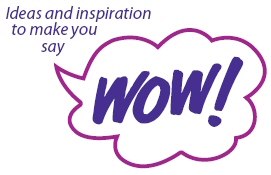
Recent Comments